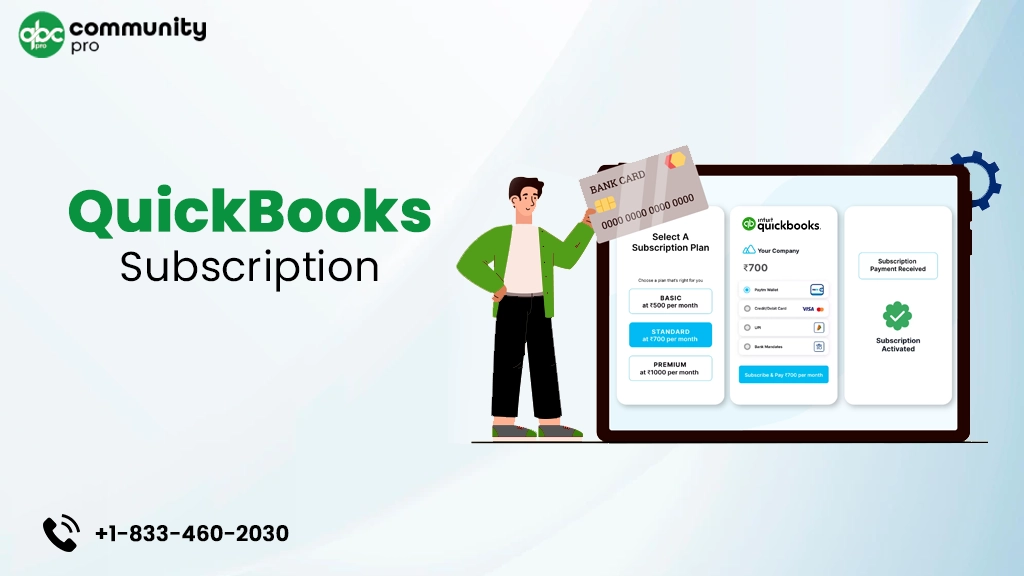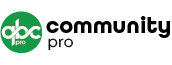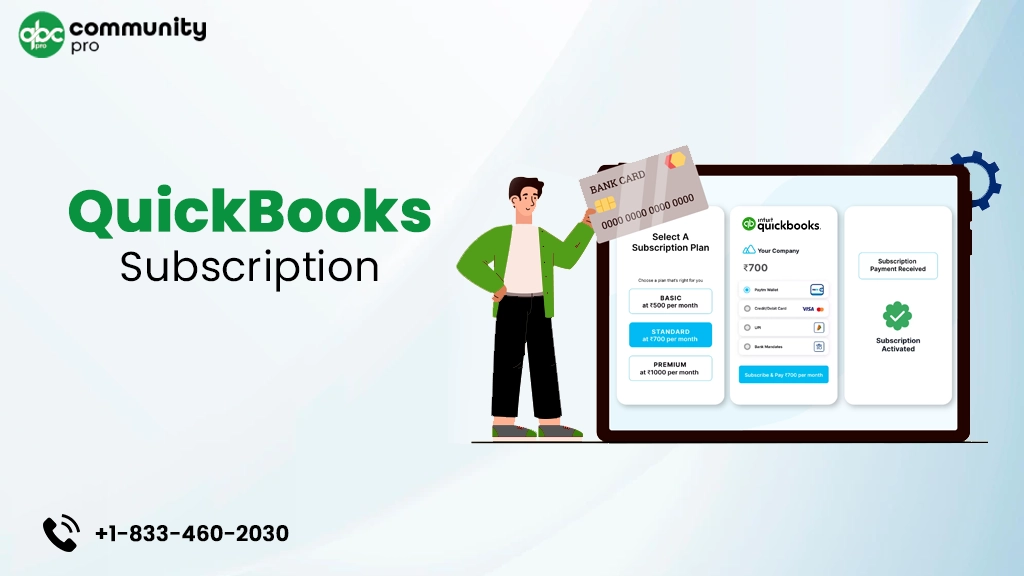
QuickBooks Desktop version is known to provide the most powerful features to businesses so that they can handle their accounting tasks efficiently. This version requires on-premise installation on your system. Once installed, you can reap the benefits of its impressive features.
However, QuickBooks 2022 and future versions will be available as a subscription-based product only. You won’t be able to get the QuickBooks Desktop Pro 2022 no subscription service. Before this, you were able to buy a standalone product without needing to pay for the QuickBooks subscription. However, Intuit is now selling subscriptions for the QuickBooks Desktop application. Therefore, if you are willing to purchase QuickBooks 2022 or later versions of the program, you will be able to purchase the subscription plan only.
If you are using an older version of the program, or wondering if the older version will be discontinued, read this full post until the end to learn more about the new change.
What Does QuickBooks Desktop Subscription Mean?
Unlike the online version of the program, QuickBooks Desktop software needs an upfront payment. Once paid, it lets users run the software as long as they want, which means you can use QuickBooks for the rest of your life with a one-time payment. However, it has stopped the assistance for the discontinued versions of the software.
QuickBooks Services
Accept credit card payments where you do business – in the back office, in your retail store, on your website, or on your mobile device.

Intuit has made some changes to the QuickBooks Desktop pricing plan. QuickBooks Desktop 2022 and the later versions of the program will need you to pay an annual subscription fee. Besides, you need to renew your subscription every 12 months if you want to continue using the program.
QuickBooks Desktop Annual Subscription Pricing
The QuickBooks subscription pricing will change based on different versions of the program. If you are not aware, all the QuickBooks Desktop subscription products have become plus now. The cost of the subscription for different versions of the QuickBooks Desktop are:
-
QuickBooks Pro Plus
The annual subscription cost for one QuickBooks Pro Plus user is $349.99 per year. Besides, you need to pay $200 to add each new user. You can add up to three users to the QuickBooks Desktop Pro Plus.
-
QuickBooks Premier Plus
QuickBooks Premier Plus 2022 will cost you $549.99 per year. For every additional user, you need to pay $300. You can add up to five users in your QuickBooks Desktop Premier version.
-
QuickBooks Enterprise 22.0
QuickBooks Enterprise 22.0 will cost you $804 for the first year. Besides, you need to pay $1,340 after the first as an annual subscription cost. QuickBooks Enterprise is the most advanced version of the program, which lets you add up to 40 users. Also, it offers some of the most advanced features that can streamline your business accounting processes.
How Is The Subscription Version Different From Older Versions?
QuickBooks Desktop subscription services have revised pricing as you need to pay subscription charges annually. However, when the prices become high, the expectations for the product will also increase. QuickBooks Desktop Plus offers unlimited data backups, assistance, and annual upgrades. Besides, you don’t need to enter bills manually in the subscribed version of QuickBooks Desktop. You can simply upload them using its mobile application. Moreover, it can make your business accounting more simple and convenient.
Interface: There will be no change in the interface of the program. You can still enjoy the old interface of the program without needing to crack the changes in the program navigation.
Installation: The subscription-based solution will be locally installed, like the older versions of the program, and use the powerful features of the Desktop version of QuickBooks.
Upgrades: You don’t need to upgrade to the latest edition of the QuickBooks application in order to utilize the enhanced and newly added features of the program.
Cost: The cost will increase; however, the flexibility to control the cost will also increase. You can easily scale up or down and don’t need to pay for the program upgrades.
User-Experience: The user experience will remain almost the same and doesn’t add any significant change in the interface or the way you use your QuickBooks Desktop software.
Features: There are some excellent features added in the QuickBooks Desktop 2022 subscription-based version, such as simplified billing and enhanced program performance.
Improved Features In QuickBooks Desktop 2022 Subscription
As we have discussed, the annual subscription service will make your business accounting simpler. It can enhance the ease of managing bills in the program. In the previous versions of QuickBooks, you need to navigate to the Vendors menu in order to enter and pay bills. Besides, you need to provide other details to get the job done.
On the other hand, by upgrading to QuickBooks 2022, you can automate your bill entry and use several ways to get it done. To do so:
- Download the mobile application for the QuickBooks Desktop. Here, you need to keep in mind that don’t download the app for QuickBooks Online.
- Once downloaded, click Snap and then select the Upload Photo option.
- You will now see that it is available in QuickBooks on a bill entry form and other details, such as date, vendor, and amount, filled in the specified boxes from the picture.
- You may also edit it.
- Alternatively, you may also email the PDFs of your bill using a custom email address.
- You can click a picture using your mobile camera (not the QB app) and email it to the custom email address.
- Also, you can upload the photo of bills from within Google Drive.
Note: This feature is available in QuickBooks Premier Plus and Enterprise. Also, you need some practice to perfect this feature.
Enhanced Performance
The large company file can make your QuickBooks Desktop software sluggish. However, QuickBooks Desktop 2022 has enhanced the performance of the program by leveraging the power of a 64-bit processor. In some cases, an increment of up to 38% can be seen in the program performance. If you want to check the processor of your PC, just implement the below-given steps:
- Click on the Windows Start menu in the first place.
- Thereafter, select the Control Panel.
- Next, select System and Security/System, and it will help you to check if you are using a 32-bit or 64-bit processor.
QuickBooks Pro Subscription
QuickBooks Pro is the most basic version of the QuickBooks Desktop applications. Users with their basic business needs can choose this version and handle their day-to-day accounting tasks. After the QuickBooks Pro subscription, it has become QuickBooks Pro Plus. However, there will be no significant changes in the user interface or experience.
You need to pay $349.99 per year for the QuickBooks Pro subscription and an additional cost of $200 for adding each user. The pro version lets you add up to three users to access and work on your company data simultaneously. If you think QuickBooks 2021 non subscription pricing is less, the perks will also be better with a subscribed version of the program.
QuickBooks Premier Subscription
QuickBooks Premier is suitable for those businesses whose business accounting needs have overgrown the Pro version of the program. If you want to use industry-specific reports within your accounting solution, QuickBooks Premier can be the right solution for you. The subscription-based program is now QuickBooks Premier Plus with a myriad of advantages over the QuickBooks Desktop Premier 2021 no subscription version.
There are some additional features you can use in your day-to-day business accounting. Furthermore, you can access professional assistance whenever you need help with QuickBooks error codes or other issues.
What Are The Benefits Of QuickBooks Enterprise Subscription?
As the QuickBooks Desktop has become a subscription-based software solution, the cost will also go high. However, Intuit ensures that users can get better services by subscribing to a QuickBooks Enterprise solution. Some of the main advantages of the QuickBooks subscription are stated in the below-given list:
Benefits Of The Latest Features
With a QuickBooks Enterprise subscription, you can get the latest updates and newly added features to the program as soon as Intuit releases them. You don’t need to wait for a new version or make a payment for the upgrade.
Get Unlimited Assistance
You can get access to unlimited assistance and training resources with the QuickBooks Enterprise subscription. You don’t need to be tech-savvy to run the tool for your business accounting, as customer assistance is available to help at every step. Furthermore, you can get instant troubleshooting assistance for a multitude of technical issues you may encounter while using the program.
Control Cost
Budgeting with the QuickBooks Enterprise subscription is super easy. Once you choose an annual subscription fee, you don’t need to pay upfront costs related to purchasing the software outright. Besides, you can enjoy the flexibility of choosing a plan based on your specific business accounting needs. You can easily scale up as your business grows or downscale with your shrinking business accounting requirements.
Unlimited Data Backups And Enhanced Security
The subscription for QB Enterprise helps your business with data backups and better security for your crucial accounting data. Thus, your business can remain immune against unfortunate data losses or undesired intrusions into confidential company files.
QuickBooks Desktop Pro 2020 No Subscription Changed To Subscription – What To Do Now?
When using an older version of the QuickBooks Desktop application, you may notice that your QuickBooks Desktop Pro 2021 no subscription version has changed to the subscription version. Here, you may feel like it is a forced subscription imposed on you. You may wonder why it was not a subscription-based product at the time of the purchase, and now it is subscription-based, even if you haven’t triggered this action.
You may receive an email from Intuit about an order you have made (even if you didn’t order) related to the subscription, data protection, recovery, and assistance.
In such a case, you can log in to CAMPs as Primary Contact and check your transaction history and license information. If the license information in the email matches yours, you are recommended to contact QuickBooks assistance using the below-given steps:
- When in the QuickBooks Desktop program, select Help and then select QuickBooks Desktop Help.
- Next, you can click on Contact Us and specify that you are getting Reminder prompts, and then click Continue.
- Here, you can either choose Message an Agent or Talk to a Specialist option.
Can I Purchase QuickBooks Enterprise Without A Subscription?
Wondering if you can purchase QuickBooks Enterprise without a subscription? Well! The answer is No. QuickBooks Enterprise is only available as a subscription as per the latest Intuit update. The QuickBooks Enterprise Subscription lets you access the latest version of the program, unlimited assistance, and the latest maintenance patches. The subscription-based version of QuickBooks Enterprise will need you to pay the annual subscription fees.
Can I Buy QuickBooks Without A Subscription Fee?
Wondering if you can buy QuickBooks without a subscription? Well! The answer is Yes! You can deploy QuickBooks Desktop as a standalone version without paying an annual subscription fee. A QuickBooks Solution Provider (Intuit authorized QuickBooks product reseller) is authorized to sell QuickBooks products for one-time payment. A QuickBooks Solution Provider program is a partnership program for those resellers who are well-versed with the QuickBooks ecosystem and can offer related consultation and services along with the QuickBooks products.
Along with the product purchase, you can avail of the product installation, setup, and troubleshooting for the multi-faceted program issues. Once you purchase the product from a reseller, there is no need to pay an additional subscription fee to continue using the product.
How QuickBooks Subscription Is Different From QuickBooks Online?
If you think that QuickBooks Desktop is now the same as the subscription-based online service, you need to know that the features and experience will remain the same. In fact, there are some additional features you will get to utilize. Furthermore, you don’t need to pay to upgrade to the newer versions to get new features.
Ending Words!
This post elaborates on QuickBooks Subscription prices and their effect on your day-to-day business accounting. Many users are confused if QuickBooks Desktop will continue or not. Well! Your favorite desktop accounting application is going nowhere. In this post, we have tried our best to explain the transition from QuickBooks one-time payment version to the subscription-based QuickBooks Desktop products. Feel free to connect with us if you have further queries related to this topic.
Suggestion Reading: QuickBooks Desktop Tool Hub