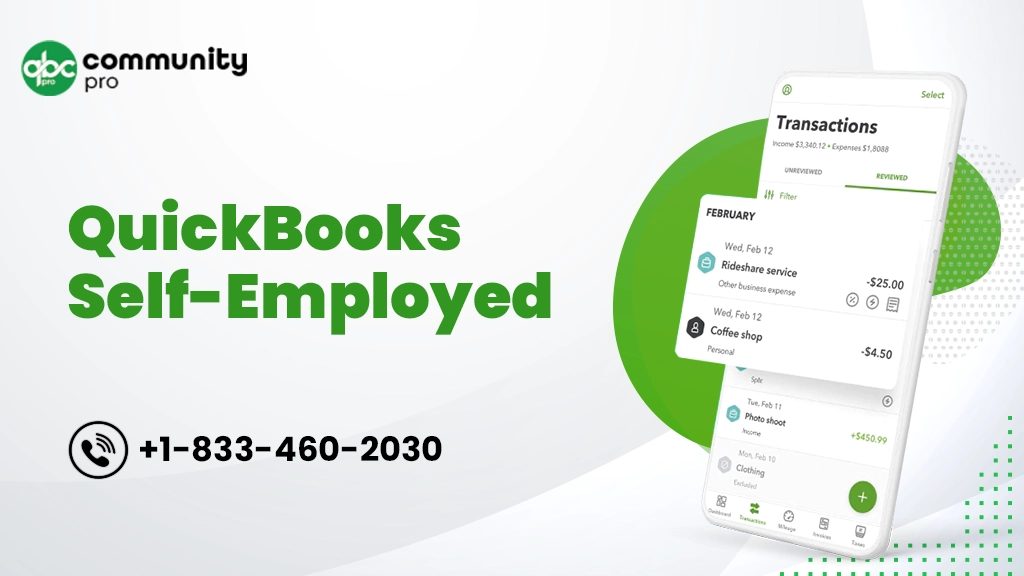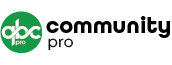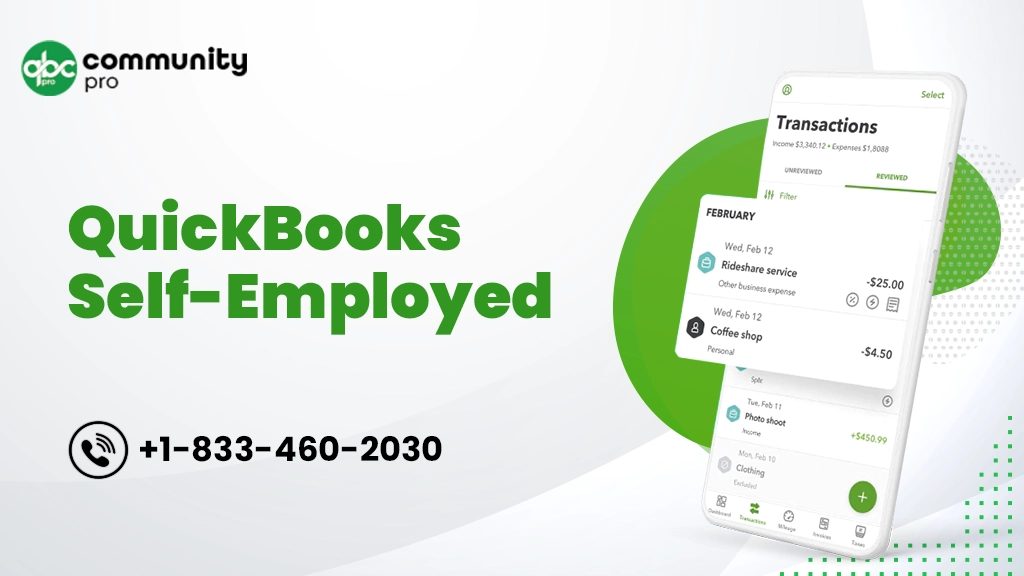
Are you a self-employed person and looking for a prominent accounting application that can handle your finances as well as keep track of your taxes with ease? Then, introduce you to QuickBooks, self-employed accounting software designed by Intuit. The Self Employed Accounting Software is specially designed to cater to the needs of independent contractors, freelancers, and solo entrepreneurs. It is an online accounting software that takes the sting out of bookkeeping. Using the application is relatively straightforward; however, you need to understand the application completely to utilize it to its fullest. Well, this blog covers all the important aspects of the software, including its features, working, advantages, and more. So, stick to us and explore more about the software.
QuickBooks Self-Employed At A Glance
Before we delve deep into the application, let us start with the basics of Employed Accounting Software. It is a web-based accounting suite that is designed to fulfill the needs of freelancers, small entrepreneurs, independent contractors, real estate agents, and more. The application lets you track your income and expenses, take care of your tax obligations, record payments, create invoices, and more. The user-friendly interface allows you to keep track of your personal and business expenses separately.
The QuickBooks self-employed accounting software can be broken down into three categories:
- Self Employed
- Self-Employed Tax Bundle
- Self-Employed Live Tax Bundle
Each version of QuickBooks self-employed accounting software has its own characteristics. Below, we have provided a quick look at each of the versions.
QuickBooks Services
Accept credit card payments where you do business – in the back office, in your retail store, on your website, or on your mobile device.

Self Employed:
It is the most basic plan and helps you to keep your business and personal expenses separate. The application allows you to maximize your Schedule C section deductions and calculate your quarterly taxes. It also allows you to connect your business credit card to track transactions automatically.
Self-Employed Tax Bundle:
It is a tier-up plan and comes up with the TurboTax subscription so that you can easily file one state and a federal return from your account. This plan is a perfect choice for the one who wants to file taxes from their accounting software.
Self-Employed Live Tax Bundle:
It is the best option that comes up with the advantages of both the above-stated plans. Here, in this plan, you will get live support from an expert who will answer all your tax-related queries throughout the year.
Who Can Use the QuickBooks Self-Employed Accounting Application?
If you are confused about whether to pick the application or not for streamlining your work, then the application is best suited for the below-mentioned ones.
- Freelancers who want to keep track of their work.
- Business persons who want to track their mileage.
- Individual working persons who are paying their business and personal expenses from the same bank account.
- Business persons who want to calculate and pay taxes on their own.
Distinctive Characteristics of QuickBooks Self-Employed Desktop
The self-employed accounting software comes up with all the distinct features that you need to stay organized. These features work as hard as you do in your business. As stated earlier, there are three plans for self-employed accounting applications, each having its own unique features. Below, we have pinned down the features of all three plans.
The unique characteristics of the QuickBooks self-employed desktop 2022-23 application are:
Dashboard:
The application has a user-friendly dashboard. The easy design of the dashboard allows you to easily access various tools such as invoicing, reporting, tax tracking, and more.
Income and Expense Tracking:
This unique feature allows you to track and categorize your expenses and income. You can segregate them as a business or personal expense. Moreover, the applications provide an easy way to categorize various transactions. For the business transaction, swipe it to the left, while for the personal transaction- swipe it to the right.
Mileage Tracking:
This feature allows you to track mileage covered with the phone’s GPS. You can track the mileage tracking app on your Android or iPhone mobile. Also, you can get a detailed report of mileage covered that helps you in calculating the deductions.
Bank Feeds:
You can directly download your bank and credit card transactions directly into your QuickBooks application. Also, you can categorize each transaction into the appropriate expense category.
Invoicing:
You can also generate and track invoices. Apart from that, you can also pay these invoices online after a successful QuickBooks login. Moreover, the application allows you to send an invoice as an attachment, or you can send it through the mobile application.
Receipt captures:
This feature of the application allows you to take a picture of your receipt and attach it to the transaction directly from your mobile phone. It saves your precious time by providing all documents to the IRS to deduct taxes.
Federal and State Tax Filing:
You can file the state and the federal taxes with the higher plans of the application. The top plan of the application provides a live expert professional to answer all your queries.
Insightful Reports:
By using the built-in reports features, you can easily generate detailed reports of your business. These reports provide you with accurate and insightful information about your business that helps you in making the right decision.
For a better and clearer understanding, we have mentioned the features of all three in the table format so that you can compare easily.
| Basic Self Employed | Self Employed Tax Bundle | Self Employed Live Tax Bundle |
| Separate business and personal expenses. | It includes the core functionalities of Self Employed. Plus you will enjoy the below features. | It includes the core functionalities of Self Employed and self employed tax bundle. Plus you will enjoy the below features. |
| Organize expenses into Schedule C categories. | Import data into TurboTax. | Access to TurboTax Live experts. |
| Send and track basic invoices. | Pay quarterly taxes online from QuickBooks. | Have a CPA review your tax return. |
| Automatically calculate quarterly estimated taxes. | One federal and one state tax return filing is included. | |
| Automatically track mileage. |
How Does QuickBooks Self-Employed Work?
The application is designed for those who do not have separate business and personal accounts. Till now, you are fully aware of the application and its three different plans. Let us now have a quick look at the working of the accounting application.
The first and foremost requirement is to have an active QuickBooks self-employed account. Now, you must use QuickBooks self-employed login credentials to sign into the account. After that, you need to follow the below-mentioned pointers.
Step 1: Connect Your Accounts
After the QuickBooks self-employed login, you need to connect your bank and credit card account to QuickBooks. After the synchronization is done, you can easily download the last 90 days’ transactions. However, if you need to download transactions for more than 90 days, you can download them in the CSV file format from your bank.
Step 2: Set Up Rules and Categories
Once you have downloaded the transactions, you can categorize them into different categories. Categorizing the transactions into personal and business categories helps you in keeping track of your expenses. An add rule button is allocated next to each transaction, which helps you categorize each transaction into the right expense and income category.
Step 3: Download QuickBooks Self-Employed Mobile App
The QuickBooks self-employed app allows you to manage all the activities from your mobile phone. The automatic mileage tracking feature of the app is best suited for tracking the mileage of your business.
Step 4: Manage your Miles
The QuickBooks Self Employed Mobile App easily allows you to track the mileage of your business. You can differentiate your trips as personal or business trips. The app also lets you calculate the distance covered.
Step 5: Stay on the Top of Your Taxes
Whenever you categorize the transactions in the application, it categorizes them as a part of your federal quarterly tax payment. It calculates and provides an estimated value of tax you pay to the IRS.
Step 6:Invoices
You can generate and send invoices and send it to your clients. There is an autofill feature for recurring invoices. Apart from it you can also mark your invoices as paid or unpaid ones.
Related Page: QuickBooks Web Connector Error
QuickBooks self-Employed Cost as Per Its Different Versions
As per the Intuit website, there are three different plans for the application. Each plan has its own cost, depending upon its features. The current QuickBooks self-employed cost is $ 7 and 50 cents per month after a discount. However, the original cost is $ 15 per month. On the other hand, the cost of the self-employed tax bundle is $ 25 per month. The cost of the Self-employed Live Tax Bundle is $ 35 per month. The QuickBooks self-employed prices might vary, so it is advisable to check the official website of Intuit before purchasing the application.
Pros and Cons of QuickBooks Self-Employed Accounting Software
Just like any other accounting application, there are various pros and cons of self-employed accounting applications. The table below depicts the advantages and disadvantages of the application.
| Pros | Cons |
| An easy to use Intuitive interface | Limited capabilities. |
| Can be easily accessible regardless of the location. | Does not include the extended accounting or the book keeping features. |
| Special tax tools are designed for the freelancers, consultants and the self employed persons. | It is not scalable |
| A full service tax plan is available in the higher versions. | It is difficult to upgrade to the , QuickBooks self employed online. |
| Can easily integrate mileage tracking with all plans. | Need to pay additional fees for paying certain taxes. |
| Affordable pricing | Monthly fees can be expensive as compared to the competitors. |
QuickBooks Self-Employed vs. QuickBooks Online
Most people are confused while picking Intuit software for their business. Though both QuickBooks Self-Employed and QuickBooks Online are accounting applications developed by Intuit, they both serve different purposes.
The QuickBooks self-employed online is a full-fledged accounting application that is capable of performing various functions. On the other hand, QuickBooks self-employed is a simple-to-use accounting application that is perfect for micro businesses.
For a quicker and better understanding, we have compared the various features of both applications. The below-mentioned table shows you the QuickBooks Self-Employed vs. QuickBooks Online.
| Features | QuickBooks Online | QuickBooks Self Employed |
| Suitable For | Best for small businesses requiring inventory tracking, payroll, job costing, scalability, or budgeting. | Self-employed individuals or freelancers who needs basic bookkeeping and federal tax support only. |
| Pricing | $ 30 to $ 200 | $ 15 to $ 35 |
| Maximum Number of users | 25 | 1 |
| Track Inventory | Yes | No |
| Bank Reconciliation | Yes | No |
| Capture & Organize Receipts | Yes | yes |
| Time Tracking | Yes | Yes |
| Track Income & Expense By Project | Yes | No |
| Manage 1099 Contractors | Yes | No |
| Send Invoices & Track Collections | Yes | Weak |
| Manage Unpaid Bills | Yes | No |
| Track Assets & Liabilities | Yes | No |
| Manage Payroll | Add-on | No |
Final Take Away
With this, we summarize our blog: QuickBooks self-employed attracts freelancers or businessmen who are working independently. The unique features of the application appeal to them, including automatic mileage tracking, basic bookkeeping, and paying quarterly taxes. Hopefully, this blog post clears all your doubts regarding the robust application. If you are planning to buy this software and are confused about whether it is the right choice for your business or not, then call our experts immediately. They will provide you with the right and accurate information.
Frequently Asked Questions
Que. 1 – Can I use QuickBooks online for Self-employed?
Ans:– Yes, you can use QuickBooks online for self-employed. The “self-employed” features of QuickBooks are specially designed for individuals who are self-employed.
Que. 2 – Can I get the support for QuickBooks Self-Employed?
Ans:– Yes, our experts are well-trained to handle all the QuickBooks versions. They will surely guide you through the application so that you can utilize its features to the fullest.
Que. 3 – Is QuickBooks self-employed free?
Ans:– No, QuickBooks self-employed is not free. Therefore, you have to pay a little charge to QuickBooks in order to use a self-employed application. The cheapest plan is self-employed.
Que. 4 – Is QuickBooks self-employed accounting application scalable?
Ans:– No, you can not upgrade the application. As the application lacks several tiers that you can scale with. Henceforth, you need to switch to the higher version when your business grows.
Que. 5 – Can I integrate QuickBooks self-employed?
Ans:– Yes, you can integrate the application with others. However, it offers limited integration with third-party integration such as PayPal, Etsy, or Intuit QuickBooks products such as Turbo Tax and QuickBooks Payment.